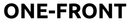MCP Servers: Risks of Using in Claude Desktop
The Model Context Protocol (MCP) opens up powerful integrations for Claude Desktop — but with great extensibility comes potential risk. In this article, we explore the most critical threats you should consider before enabling MCP servers locally.
- Arbitrary Code Execution: MCP servers can run scripts and binaries. A malicious or compromised server could access, modify, or delete files.
- Insecure Sources: Installing MCPs from unknown GitHub repositories increases the attack surface for supply chain attacks.
- Token & API Leakage: MCPs may relay sensitive tokens or secrets in HTTP headers or logs if not securely configured.
{
"mcpServers": {
"fetch": {
"command": "uvx",
"args": ["mcp-server-fetch"]
}
}
}
// Source can be hijacked or replaced if integrity is not validated
- Dependency Conflicts: Using tools like
uvx,npx, orpipxmay break local environments. - Broken Paths: Incorrect binary paths cause failures like
uvx ENOENT, making diagnosis difficult for non-technical users. - Resource Drain: Poorly implemented servers can lock memory, max out CPU, or spawn runaway processes.
# uvx ENOENT — uv not found in $PATH
which uv
- Filesystem Access: MCPs like
filesystemcan read entire folders without sandboxing or user restriction. - Lack of Granular Permissions: Claude allows "Allow once" or "Allow for chat", but cannot restrict command-level permissions or path scopes.
{
"mcpServers": {
"filesystem": {
"command": "npx",
"args": [
"-y",
"@modelcontextprotocol/server-filesystem",
"/Users/michael/Desktop"
]
}
}
}
// No restrictions beyond directory path — risky for shared or sensitive systems
- Manual Config Errors: JSON file edits (
claude_desktop_config.json) are error-prone and lack validation. - No Logging or Auditing: Claude Desktop doesn't provide robust logs for MCP activity, making debugging and post-incident analysis challenging.
- MCP Updates May Break: Updated MCPs might silently fail due to version mismatches or undocumented changes.
// Example: Missing comma breaks everything
{
"mcpServers": {
"fetch": {
"command": "uvx",
"args": ["mcp-server-fetch"]
} // ← missing comma here
"filesystem": {
"command": "npx",
"args": [...]
}
}
}
- Only install MCPs from trusted, reviewed repositories
- Audit your
claude_desktop_config.jsonfile regularly - Run MCP servers in sandboxed containers (e.g., Docker)
- Never store secrets directly in config files
- Watch system resource usage after enabling MCPs
MCP Servers: Connecting AI to Real-Time Data
Learn how to create a Model Context Protocol (MCP) server using Python and the Open-Meteo API to provide weather data to language models like GPT-4 and Claude.
MCP Servers: Integrating LLM in E-Commerce Systems
A practical guide to evolving from static AI chat to dynamic, tool-augmented large language model integration across e-commerce architectures.
MCP Servers: Connecting AI to Real-Time Data
Learn how to create a Model Context Protocol (MCP) server using Python and the Open-Meteo API to provide weather data to language models like GPT-4 and Claude.
MCP Servers: Integrating LLM in E-Commerce Systems
A practical guide to evolving from static AI chat to dynamic, tool-augmented large language model integration across e-commerce architectures.